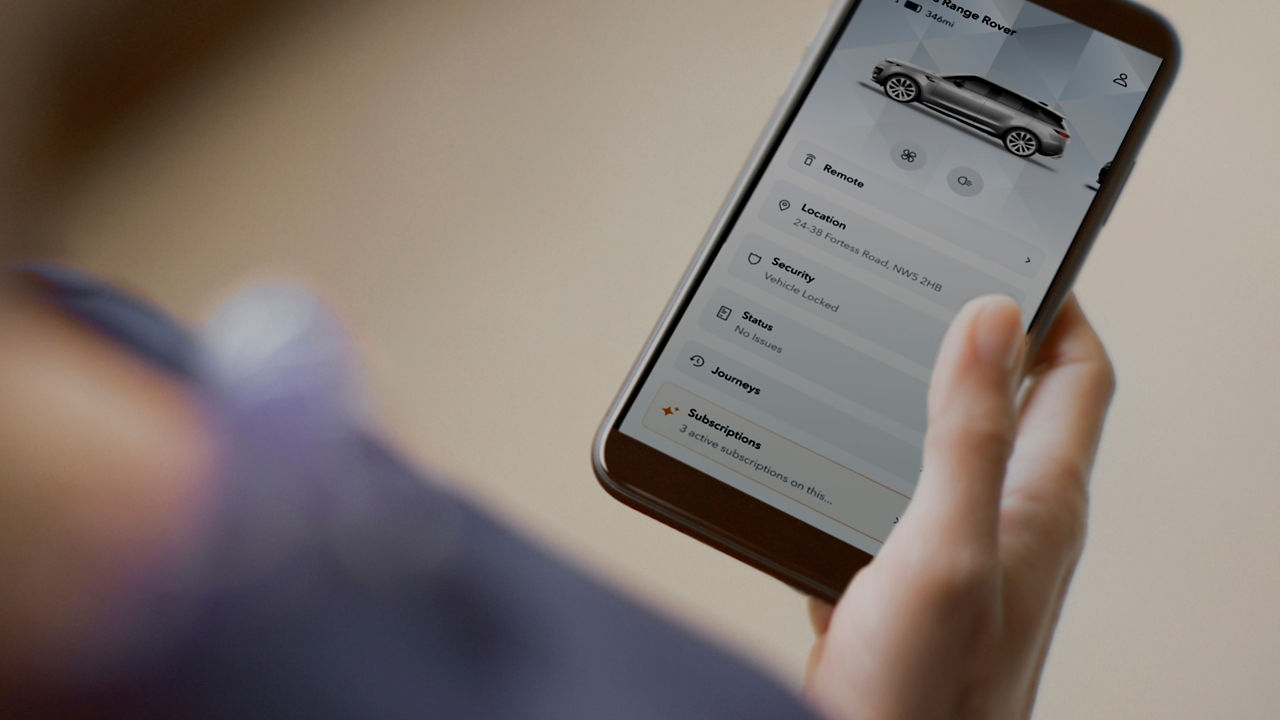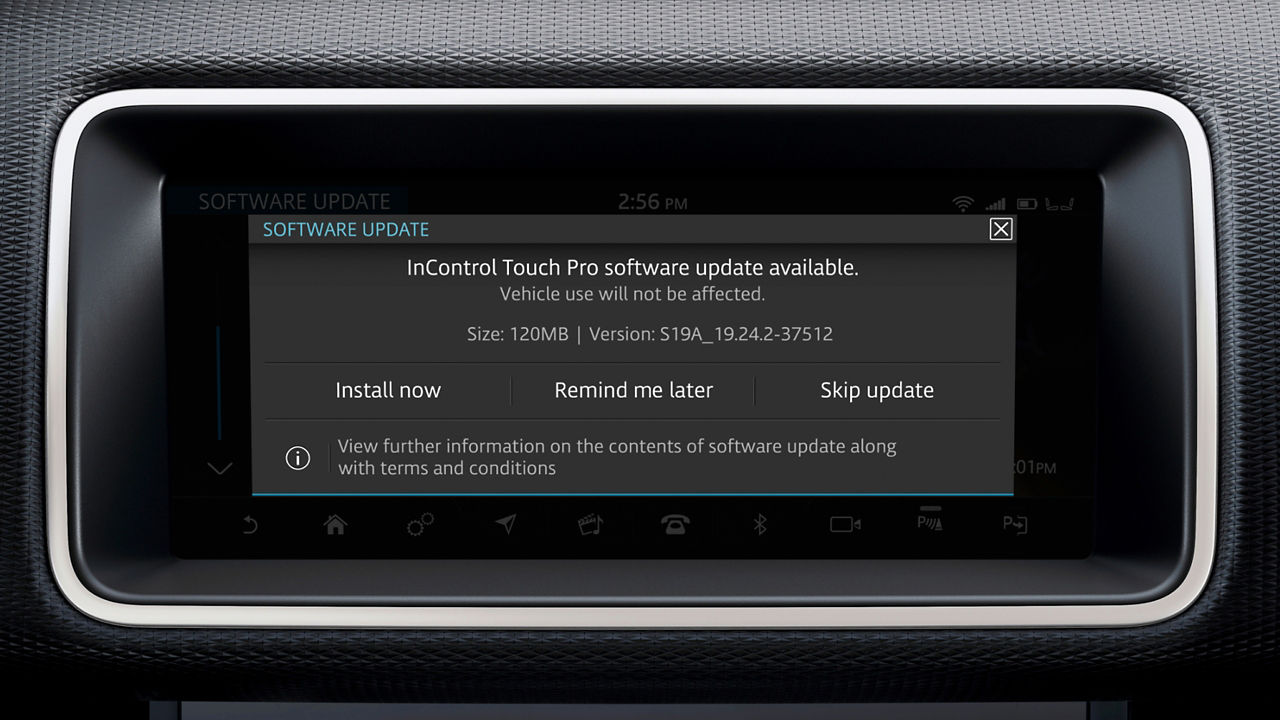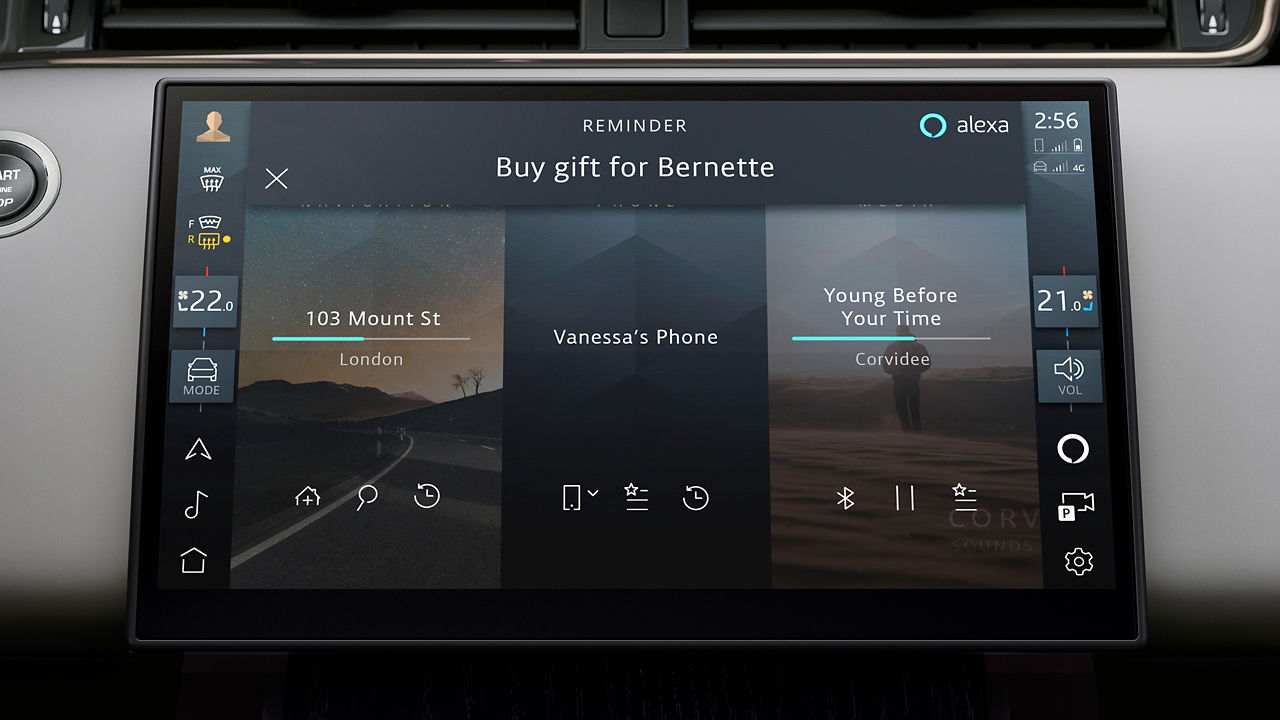Designed to make every journey more enjoyable, InControl16 is the technological heart of your Land Rover vehicle's cabin. Surround yourself with precise environment control, smart navigation, entertainment and security features.
IDENTIFY YOUR INFOTAINMENT SYSTEM
Explore your Land Rover vehicle's connected services.
- Defender (2020 - Present)
- Discovery (2021 - Present)
- Discovery (Pre 2020)
- Discovery Sport (2021 - 2022)
- Discovery Sport (2023 - Present)
- Discovery Sport (Pre 2020)
- Range Rover (2022 - Present)
- Range Rover (Pre 2021)
- Range Rover Evoque (2021 - 2022)
- Range Rover Evoque (2023 - Present)
- Range Rover Evoque (Pre 2020)
- Range Rover Sport (2023 - Present)
- Range Rover Sport (Pre 2022)
- Range Rover Velar (2021 - 2022)
- Range Rover Velar (2023 - Present)
- Range Rover Velar (Pre 2020)
YOUR INFOTAINMENT SYSTEM IS: TOUCH PRO
Please note, access to some of the connected services below will depend on your vehicle’s InControl subscriptions.
YOUR INFOTAINMENT SYSTEM IS: PIVI OR PIVI PRO
Please note, access to some of the connected services below will depend on your vehicle’s InControl subscriptions.

WIFI-ENABLED WITH DATA PLAN
Connect up to eight devices to the in-vehicle Wi-Fi hotspot18 and use the data connection to get online and stream, chat or work.
European model shown
Choose your Land Rover vehicle
1-32DISCLAIMERS